Types of Digital Certificates and Usage
What is a Digital Certificate?
A digital certificate is an attachment to an electronic message used for security purposes. The most common use of a digital certificate is to verify that a user sending a message is who he or she claims to be, and to provide the receiver with the means to encode a reply. A digital certificate is a form of electronic credentials for the Internet. Digital certificate is issued by a trusted third party to establish the identity of the ID holder. The third party who issues certificates is known as a Certification Authority (CA).
What is a Certification Authority?
A certificate authority or certification authority (CA) is an entity that issues digital certificates. Digital Certificates are three classes as mentioned in the following table:

Class 1 Certificate
Class 1 Certificates should not be used for authentication purposes and for supporting non-repudiation. The digital signature provides simple (modest) assurances that the e-mail originated from a sender with a certain e-mail address. The certificate does not prove the identity of the subscriber. The Relying Party can encryot the Subscriber's Certificate, but the sending Relying Party cannot be sure that the recipient is in fact the person named in the Certificate.
Class 1 Certificates are suitable for Digital Signatures, encryption, and electronic access control for non-commercial transactions where proof of identity is not required.
The assurance level of Class 1 Certificate is Assurance LOW.
To get the Class 1 Certificate, the applicant can apply online with a valid email address.
Class 2 Certificate
Class 2 Certificates are used for securing e-mails of somem inter- and intra-organizational, commercial, and personal for which proof of identity is required.
Class 2 Certificates are suitable for digital signatures, encryption, and electronic access control in transactions where proof of identity based on information in the validating database is sufficient.
The assurance level of Class 2 Certificate is MEDIUM
To get the Class 2 Certificate, the applicant can apply to the Registration Authority (RA) of MOSS CA with his application form and should be attached along with the documents listed below:
- The original and one copy of National Registration Card
- The original and one copy of Census Certificate
- Police Written Statement (for proof of innocence)
- Legality of Local Residency Record
- For organizations, the Company's original and one copy of Registration Card and the authorization letter of the company are required.
Class 3 Certificate
Class 3 Certificates are used for individuals and organizations who provide a high level of assurance of the identity of the subscriber.
The assurance level of Class 3 Certificate is HIGH
To get the Class 3 Certificate, the applicant should apply the digital certificate in person to the RA of MOSS CA for face to face verification and receive the digital certificate in person to the RA.
The Attached documets are listed below:
- The original and one copy of National Registration Card
- The original and one copy of Census Certificate
- Police Written Statement ()for proof of innocence)
- Legality of Local Residency Record
- For organizations, the Company's original and one copy of Registration Card and the authorization letter of the company are required.
These Certificates are normally used for signing documents and making web based transactions by individuals. Digitally signed documents or transactions have the same legal validity as physically signed documents in any Myanmar court of law as per the Myanmar IT Act 2004.
Organizational Certificates
These Certificates are normally used for signing documents and making web based transactions by organizations. Digitally signed documents or transactions have the same legal validity as physically signed documents in any Myanmar court of law as per the Myanmar IT Act 2004.
MOSS CA offers two types of Class 3 Certificates:
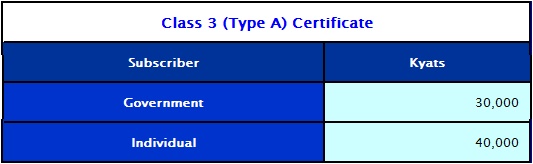
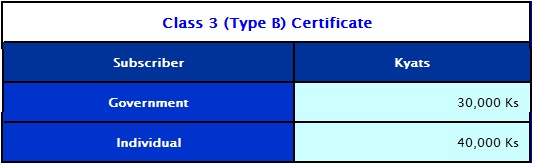
Class 3 (Type A) Certificate
Class 3 (Type A) Certificate is intended to use for individual and organizational certificates. It provides Class 3 Certificates, a high level of assurance of the identity of the subscriber for signing, encrypting documents and user authentication.
These types of certificates are issued with security tokens.
Security Tokens are used to prive one's identity electronically (as in the case of a customer trying to access their bank account). The token is used in addition to or in place of a password to prove that the customer is who they claim to be. The token acts like an electronic key to access something. Hardware tokens are typically small enough to be carried in a pocket or purse and often are designed to attach to the user's keychain. Some may store cryptographic keys, such as a digital signature, or biometric data, such as a fingerprint minutiae.
Usage: Simpy plug the USB key into the user's PC and it is ready to use.
For using Security Token, please download the Security Token Software and install in your computer.

Class 3 (Type B) Certificate
Class 3 (Type B) certificate is same as Class 3 (Type A) certificate which is intended to use for individual and organizational certificates. It provides Class 3 Certificates, a high level of assurance of the identity of the subscriber for signing, documents encryption and user authentication.
These types of certificates are issued with CDs or USB memory sticks.
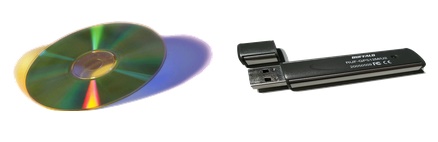
SSL Certificate
SSL certificates secure the customer’s web site to get strong internet security, to authenticate customer’s site and to encrypt sensitive data with a SSL Certificate.
Reasons to use SSL Certificates to protect your Server:
Online Customers want to know:
- Who owns the websites?
- To whom they have to pay?
- Can the personal information which they sent to the websites be interrupted by other Internet users? and
- The proof of identity of the website owner
SSL Certificate contains the following information:
- The issued domain name for the certificate
- The owner of the certificate
- The physical location of the owner
- The validity date of the certificate
Using SSL Digital Certificate on the server will allow your website as follows:
Authentication: An SSL certificate securely authenticates your web site to your customers and partners. The can be confident that the site they are dealing with is valid and not a fake or "spoof" site.
Encryption: When a Digital Certificate is correctly installed on your web server, your customers or partners can communicate with your website over an encrypted HTTPS connection - all data (such as credit card details or important information) sent to or from your customers will be secured against interception or eavesdropping. Seeing HTTPS in the URL reassures your client that they can deal safely with your site.
Security: MOSS CA will give you 128-bit SSL encryption - the strongest grade of encryption available.
Validity: You can get one or two year validity periods. Two year certificates bring cost savings and mean fewer certificate renewals.
Support: MOSS CA delights itself on the quality of our local based support that we offer on our certificates. Get the help you need to enroll, install, use and renew your certificats.
MOSS CA offers you to create Digital Signatures or encrypt any type of electronic documents or files.
Digital Signatures for the Documents
The digital certificate can be used also for signing and encrypting documents in MS Word, Excel and Adobe Acrobat (.pdf file).
- Digitally Sign into MS Word, Excel, Adobe Acrobat
- Use Digital Certificates (X.509)
- Policies to control the use of Digital Signatures
- Time Stamping
Digital Signature for Online Documents
The digital certificate can also Sign documents directly on your Website or Server.
- Select files of any format to sign and upload
- Users can directly connect to the website/server to view and sign documents online
- Uses digital certificates (X.509) to sign data
